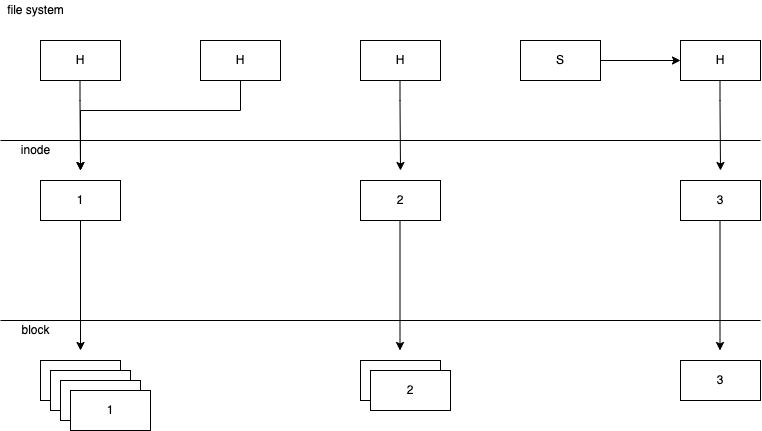Linux Symbolic Link vs Hard Link
Behind the what we can see in shell, what actually stores the file metadata is what so called inode in each file system in Linux. The file content is stored in block that is pointed and managed
Once the related inode is deleted, the data block remains the same, but since there is no pointer to these blocks, we won’t be able to read them then.
So what we call to create a file is done in 2 steps:
- create inode(s) that contains given data
- create a
hardlink that points to the head of inode
This way, when dealing with hard link, it actually looks up the pointed inode from file system. So renaming, moving hard link has nothing to do with the file content at all. No matter when you put the hard link as or move the hard link to, it always points to the underlying inode via pointer.
You can create multiple hark link to single inode, all of them behave the same as the original file. Moving or renaming them will not affect the data underneath it.
When deleting hard link, Linux will check how many hard link are there left on the inode. It will only clean the inode if there is no hard link points to it anymore. That means, if you have many hard link to one file, you may avoid deleting the file content by mistake.
Symbolic link or soft link, on the other hand, does not point to inode anymore, instead, it is nothing but a path to the original file.
That means renaming or moving the original file does affect symbolic link as it is not able to find the original file by the same path anymore.
Also, deleting the symbolic link affects nothing to the inode as well.