Create VPN in GCP
Given that we have a GCP account, now let’s start creating VPN in GCP.
Create Project
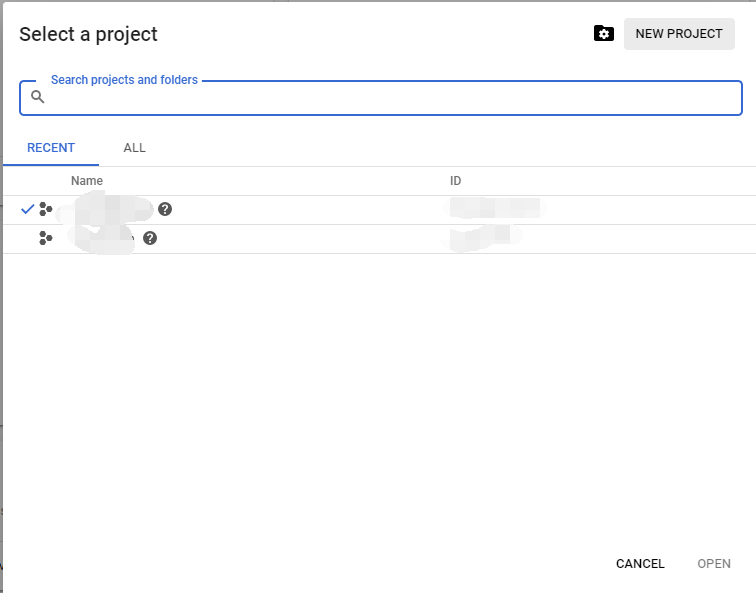
Create VM in Compute Engine
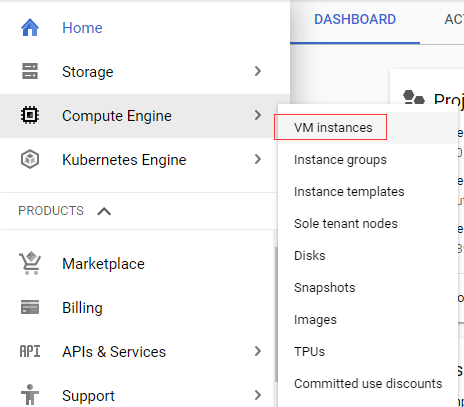
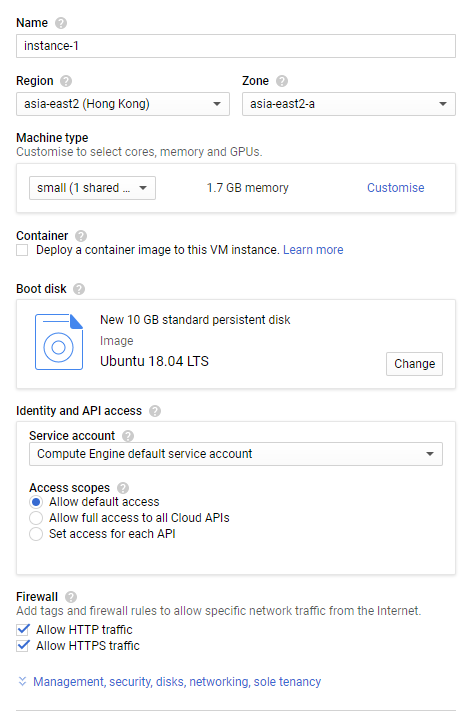
Because VPN doesn’t require too much hardware, the machine should just use the very basic one. So as to make it cheaper.
Create ShadowSocksR Server
1 | |
Then you should have parameters for configuring the shadow socks R.
Eventually you will get:
1 | |
Create firewall rule
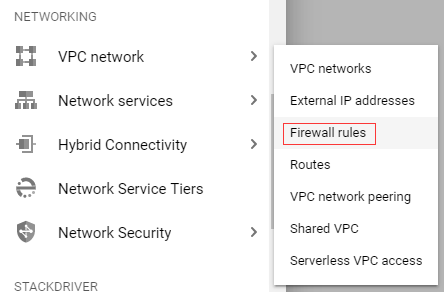
To allow traffic to shadow socks server, we should open the firewall for the server port.
Here, you should have the port comes from shadow socks configuration to TCP protocol.
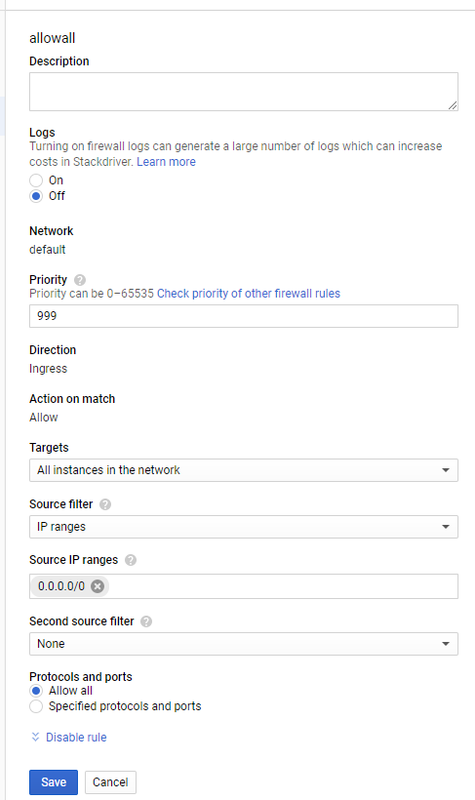
Test
Then import the server configuration by copying the ssr URL, you should be able to use that now!
Create VPN in GCP
https://rug.al/2019/2019-06-2-create-vpn-in-gcp/